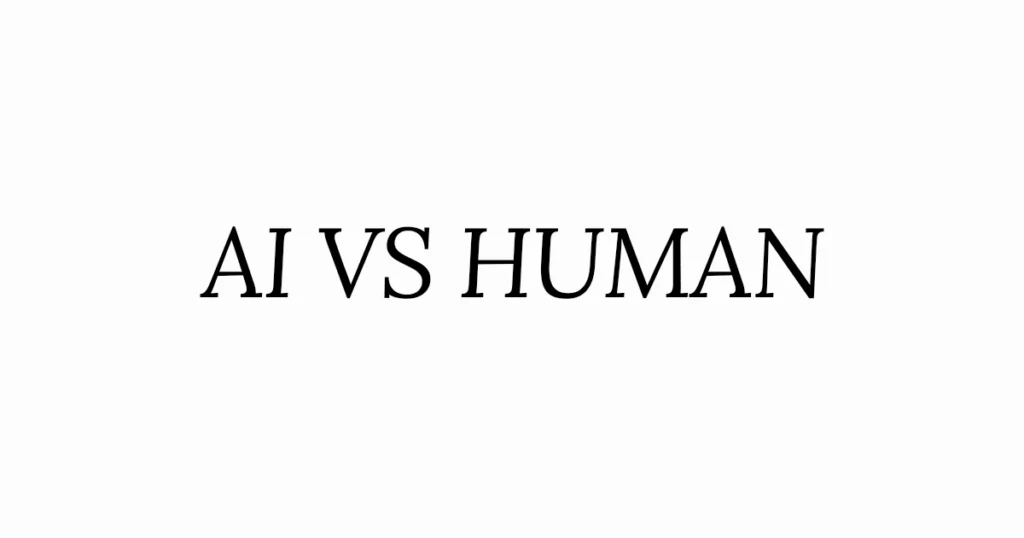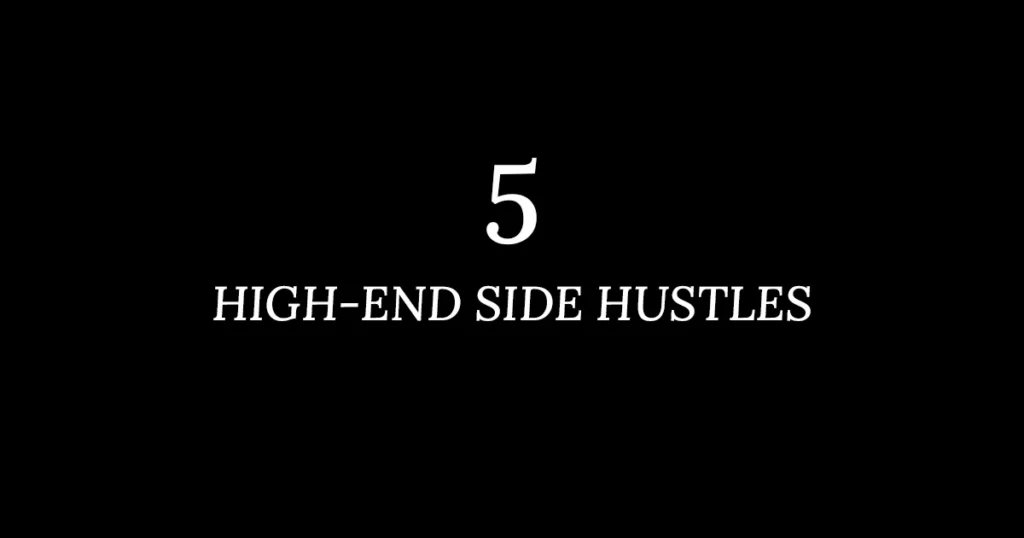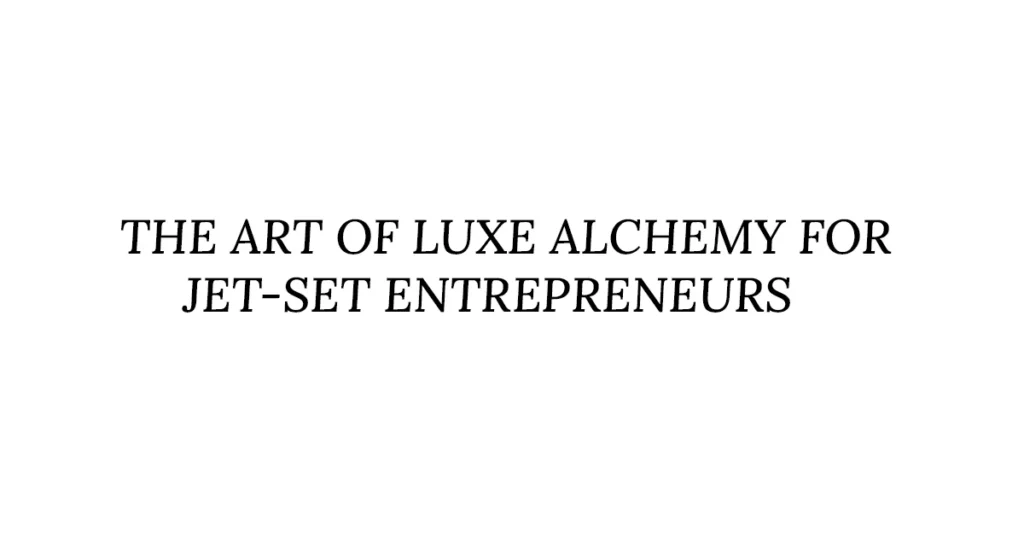How to Start a Profitable Pinterest Side Hustle
In today’s digital age, Pinterest stands out as a powerful platform for creative entrepreneurs and side hustlers. Unlike traditional social media, Pinterest functions as a visual search engine where users discover ideas for everything from home decor to travel plans. With over 433 million monthly active users , it’s a goldmine for those looking to monetize their creativity, expertise, or products. Whether you’re a blogger, artist, or aspiring influencer, Pinterest offers unique opportunities to turn your passions into profit.
What is a Pinterest Side Hustle?
A Pinterest side hustle involves leveraging the platform to generate income by creating and sharing content that drives traffic, sales, or leads. Unlike platforms where content disappears quickly, Pinterest’s algorithm prioritizes evergreen content, allowing pins to gain traction for months. Common monetization strategies include:
- Affiliate Marketing : Promote products and earn commissions through tracked links.
- Digital Products : Sell eBooks, templates, or printables (e.g., planners, stock photos).
- Sponsored Content : Partner with brands to create promoted pins or reviews.
- Driving Traffic : Redirect users to a blog, Shopify store, or Etsy shop to boost sales.
Why Pinterest?
Pinterest’s unique features make it ideal for side hustlers:
- Massive Audience : Reach 433M+ users actively seeking inspiration.
- Long-Lasting Content : Pins continue to drive traffic long after posting, unlike fleeting social media posts.
- SEO Powerhouse : Its search-engine nature helps content rank on Google, amplifying visibility.
- Niche Targeting : Users search with clear intent (e.g., “budget-friendly recipes” or “DIY home projects”), making it easier to connect with your ideal audience.
With low startup costs and endless creative possibilities, Pinterest is a versatile tool for anyone looking to build a profitable side hustle. Whether you’re monetizing a hobby or scaling a business, this platform turns your visual ideas into income streams.
Choose Your Side Hustle Niche: A Guide to Profitable and Passion-Driven Opportunities
Starting a side hustle can be a rewarding way to earn extra income, explore passions, or even transition into full-time entrepreneurship. However, success begins with selecting the right niche one that balances profitability with your skills and interests. Here’s how to choose a niche that works for you:
1. Identify Profitable Niches
A profitable niche has consistent demand, low competition, and opportunities for monetization. Consider these trending options:
- DIY/Crafts : Platforms like Etsy thrive on handmade goods, DIY kits, and personalized items. Monetize through product sales, tutorials, or subscription boxes.
- Home Decor : Capitalize on trends like minimalist design or eco-friendly decor. Sell custom pieces, create content (e.g., YouTube tutorials), or partner with brands for affiliate marketing.
- Fashion : Launch a boutique, design custom apparel, or curate sustainable fashion guides. Use print-on-demand services to minimize upfront costs.
- Parenting : Share parenting hacks, create baby products, or build a blog/social media community. Affiliate marketing for kids’ products or courses can drive income.
- Tech Gadgets : Review gadgets on YouTube, write buyer’s guides, or sell niche tech accessories. Tech-savvy audiences value trusted recommendations.
- Pet Care : Sell pet accessories, offer grooming services, or create content for pet owners. Subscription boxes for pets are also in high demand.
Validation Tips : Use tools like Google Trends, social media analytics, or Amazon Best Sellers to gauge demand.
2. Align with Your Skills and Passions
A side hustle rooted in your strengths and interests is more sustainable and enjoyable. Ask yourself:
- What are you good at? Leverage existing skills like graphic design (e.g., freelance work, Canva templates), writing (blogging, copywriting), or photography.
- What do you love doing? Turn hobbies into income baking, fitness coaching, or gaming streams. Passion fuels consistency, even when challenges arise.
- Can you learn new skills? Platforms like Skillshare or Coursera can help you bridge gaps. Partner with others if needed (e.g., a developer + designer duo for a digital product).
Examples :
- A teacher might create educational printables for parents.
- A fitness enthusiast could launch an online coaching program.
- A book lover could start a niche book review blog or podcast.
3. Final Steps to Launch
- Start Small : Test ideas with low-risk methods (e.g., social media polls, MVP products).
- Build an Audience : Use free platforms (TikTok, Instagram, or Pinterest) to share valuable content and connect with your niche.
- Monetize Strategically : Combine revenue streams like ads, affiliate marketing, digital products, or services to maximize earnings.
Your side hustle niche should feel like a natural extension of who you are. By blending profitability with your passions and skills, you’ll create a venture that’s both fulfilling and financially rewarding. Start by researching your options, validating demand, and taking consistent action. The right niche is out there your job is to claim it!
Set Up Your Pinterest Account for Success: Advanced Guide
To dominate Pinterest, you need a strategic, detail-oriented approach. Below is a comprehensive breakdown of each step to optimize your profile, boards, and content for maximum reach and engagement.
1. Profile Optimization: Build a Strong Foundation
Your profile is your brand’s digital storefront. Perfect every element to attract your ideal audience.
Business Account Setup
- Why It’s Essential:
- Access to Pinterest Analytics (track impressions, clicks, and audience demographics).
- Use Pinterest Ads Manager to run targeted campaigns.
- Rich Pins (automatically update product prices, article headlines, etc.).
- Claim your website to enable data tracking and verify ownership.
- How to Switch:
Go to Pinterest Settings → “Account Type” → “Convert to Business.”
Keyword-Rich Bio
- Craft a Magnetic Bio:
- Niche Clarity: State your expertise and audience (e.g., “Vegan Recipes for Busy Professionals ”).
- Keyword Stacking: Use 2–3 high-traffic keywords (e.g., “Budget Travel Tips | Europe Itineraries | Solo Female Adventures ”).
- Call-to-Action (CTA): Direct users to your website or lead magnet (e.g., “Free 7-Day Meal Plan → ”).
- Emojis for Visual Pop: Add symbols to break up text (e.g., “🏡 DIY Home Decor | 🛍️ Affordable Hacks | ✨ Free Printables”).
Profile Picture & Branding
- Logo or Headshot:
- Use a high-resolution image (165 x 165 px) with transparent background for logos.
- For personal brands, a professional headshot with consistent lighting/color scheme.
- Website Link:
- Use a link shortener (e.g., Bitly) to create a clean URL.
- For multiple links, use a link-in-bio tool like Linktree.
Location & Language Settings
- Set your location (helps Pinterest target local audiences).
- Choose your default language to match your audience’s primary language.
2. Board Strategy: Master SEO & Organization
Boards are your content hubs. Treat them like curated collections designed for discovery.
Themed Boards
- Niche Down:
Avoid generic boards like “Home Decor.” Instead, use hyper-specific themes:- “Small Space Apartment Hacks ”
- “30-Minute Keto Dinners ”
- “Capsule Wardrobe Essentials for Winter ”
- Ideal Board Count:
Start with 8–12 boards (too few = limited content; too many = diluted focus).
Keyword Optimization for Boards
- Titles:
Include 1–2 keywords (e.g., “Free Printable Planners for Students ” vs. “Planner Ideas”). - Descriptions:
Write 2–3 sentences with keywords and a CTA (e.g., “Discover minimalist budgeting printables to organize your finances. Download free templates on my blog! ”). - Secret Boards:
Use these for draft content or collaboration (convert to public once ready).
Visual Branding for Boards
- Cover Images:
Design cohesive covers using tools like Canva (1:1 ratio, 600 x 600 px). Match colors/fonts to your brand. - Section Headers:
Group pins into sections within boards (e.g., “Beginner Tutorials ” or “Advanced Tips ”).

3. Content Creation: Pin Like a Pro
Pinterest prioritizes high-quality, vertical visuals and keyword-rich descriptions.
Pin Design Best Practices
- Image Specs:
- Vertical Ratio: 2:3 or 4:5 (e.g., 1000 x 1500 px).
- Text Overlays: Add concise headlines (e.g., “10-Minute Morning Yoga Flow ”).
- Branding: Strengthen your brand identity by adding a subtle logo or website link in a discreet corner.
- Video Pins:
Short, engaging videos (6–15 seconds) autoplay on feeds. Use captions for silent viewers.
Pin Descriptions
- Keyword Formula:
Keyword Phrase + Value Proposition + CTA
Example: “Easy Vegan Dinner Recipes | 20-Minute Meals for Busy Nights | Get the full recipe on my blog! ” - Hashtags:
Use 2–3 niche hashtags (e.g., #BudgetTravelTips) to increase discoverability.
Content Mix
- 80% Value-Driven Pins: Tutorials, tips, freebies, infographics.
- 20% Promotional Pins: Link to products, services, or blog posts.
4. Pinning Strategy: Consistency & Timing
- Frequency:
- New accounts: Pin 15–20x/day (use tools like Tailwind for scheduling).
- Established accounts: 5–10x/day .
- Best Times to Pin:
8–11 PM (evenings) and 2–4 PM (weekends) in your audience’s timezone. - Fresh vs. Repinned Content:
Aim for 70% original pins (from your site) and 30% repins from others.
5. Engagement & Community Building
- Respond to Comments: Build trust by replying to pin comments.
- Group Boards: Join niche group boards to expand reach (search for boards with 10k+ monthly viewers).
- Collaborate: Partner with influencers for shared boards (e.g., “Eco-Friendly Home Hacks ”).
6. Analytics & Adjustments
- Track Metrics in Pinterest Analytics:
- Top Pins: Double down on high-performing content.
- Impressions vs. Saves: Prioritize pins with high save rates (indicates value).
- Audience Insights: Adjust content based on demographics and interests.
- A/B Testing:
Experiment with pin designs, headlines, and posting times.
7. Promote with Pinterest Ads
- Start Small: Boost top-performing pins with a 5–10/day budget.
- Targeting Options:
- Interests (e.g., “Home Gardening”).
- Keywords (e.g., “Budget Meal Prep”).
- Audience demographics (location, device type).
Final Checklist for Success
✅ Business account with verified website.
✅ Keyword-rich bio and branded profile pic.
✅ 8–12 themed boards with SEO-optimized titles/descriptions.
✅ Consistent pinning schedule (5–20/day).
✅ Monthly analytics review to refine strategy.
Pro Tip: Use tools like Tailwind for bulk scheduling and Canva for pin design. Pair your Pinterest efforts with SEO-optimized blog posts to dominate search results.
By following this guide, you’ll transform Pinterest into a traffic-driving machine for your brand!
Top Monetization Methods on Pinterest: Detailed Guide
Pinterest is a visual search engine with 400M+ monthly users , making it a powerful platform for creators and businesses to monetize. Below is a detailed breakdown of the best strategies, including step-by-step instructions and direct links to platforms:
1. Affiliate Marketing
How It Works: Generate income by advocating for products via your unique affiliate referral links.
Step-by-Step Guide
- Join Affiliate Programs:
- Create Affiliate Pins:
- Optimize for Conversions:
- Include CTAs like “Shop Now” or “Check Prices.”
- Use keywords in pin descriptions (e.g., “vegan skincare” or “budget office decor”).
2. Sell Digital Products
Best Platforms:
- Etsy (Link ): Sell printables, planners, or SVG files.
- Gumroad (Link ): Ideal for eBooks, courses, or templates.
- Creative Market (Link ): Monetize Canva templates or design assets.
Strategies
- Pin Examples:
- “Editable Canva Resume Templates for Job Seekers” (link to Gumroad).
- “30-Day Yoga Challenge eBook for Beginners” (link to your blog/shop).
- Use Rich Pins: Enable automatic updates for product prices/descriptions via Pinterest’s Rich Pins setup .
3. Drive Traffic to a Blog
Monetize via Ads, Sponsored Posts, or Memberships
Steps to Success
- Create SEO-Optimized Pins:
- Use Tailwind (Link ) to schedule pins and track performance.
- Target keywords like “easy keto recipes” or “DIY home decor tutorials.”
- Monetize Traffic:
4. Offer Pinterest Management Services
Earn 500–1,000+/Month per Client
Tools & Platforms
- Tailwind (Link ): Schedule pins and analyze analytics.
- Later (Link ): Manage multiple client accounts.
- Pinterest Business Hub (Link ): Official resources for managers.
Finding Clients
- List services on Fiverr (Link ) or Upwork (Link ).
- Pitch local businesses or bloggers via cold emails or LinkedIn.
5. Sponsored Content & Brand Collaborations
Work with Brands Directly
Steps to Collaborate
- Build a Media Kit: Include audience demographics, engagement rates, and past campaigns. Host it on Google Sites (Link ).
- Join Influencer Platforms:
- Create Promoted Pins: Use Pinterest Ads Manager (Link ) for sponsored campaigns.
Bonus Tools & Resources
- Pin Templates: Use Adobe Spark (Link ) for professional designs.
- Keyword Research: Try Pinterest Trends (Link ) or Ahrefs (Link ).
- Analytics: Track performance with Pinterest Analytics (Link ).
Final Tips
- Consistency: Post 3–5x/week using Tailwind (Link ).
- Engagement: Join group boards via Pingroupie (Link ).
By leveraging these strategies and tools, you can turn Pinterest into a revenue-generating machine . Start with one method, master it, and scale!

Create High-Converting Pinterest Pins: A Detailed Guide to Design & SEO
Pinterest is a unique platform where users actively search for ideas, solutions, and inspiration. To maximize conversions (clicks, saves, and traffic), your pins must combine visually compelling design with strategic SEO . Below is a step-by-step breakdown to master both elements:
1. Design Tips for High-Converting Pins
a. Optimize Pin Dimensions
- Use a 2:3 Aspect Ratio (e.g., 1000×1500 pixels).
- Vertical pins dominate Pinterest feeds, especially on mobile (where 80% of users browse).
- Avoid horizontal images they get cropped and lose visibility.
- Tools like Canva (free/paid templates) or Adobe Spark (now Adobe Express) simplify resizing.
b. Craft Bold, Benefit-Driven Text Overlays
- Why Text Matters : 60% of Pinterest users engage with text-rich pins. Use concise, action-oriented phrases.
- Examples :
- “Free Printable Checklist” (clear value proposition).
- “Save $500/Month with This Budget Hack” (urgency + specificity).
- “3-Ingredient Desserts” (simplicity + curiosity).
- Design Best Practices :
- Use high-contrast colors (e.g., white text on navy blue).
- Keep fonts large (at least 40pt) and legible (sans-serif like Arial or Open Sans).
- Positioning: Ensure text remains fully visible by placing it in the center or top third of the frame.
- Examples :
c. Use High-Quality Imagery
- Types of Visuals That Convert :
- Lifestyle Shots : Show your product/service in action (e.g., a person using a planner).
- Step-by-Step Guides : Collage-style pins for recipes or DIY projects.
- Minimalist Designs : Clean backgrounds with bold typography (ideal for quotes or tips).
- Avoid :
- Blurry or pixelated images.
- Overly busy layouts (stick to 1–2 focal points).
d. Subtle Branding
- Add your logo or brand colors to the corner (e.g., bottom right).
- Use consistent color palettes across pins to build recognition.
- Example: A fitness brand might use gradients of green and black for all pins.
2. SEO Strategies to Boost Visibility
a. Keyword Research for Pinterest
- Tools to Use :
- Pinterest Trends : Compare keyword popularity over time (e.g., “vegan meal prep” vs. “keto recipes”).
- Keyword Tool : Generate long-tail keywords (e.g., “easy gluten-free desserts”).
- Google Keyword Planner : Identify high-volume search terms.
- How to Research :
- Type a seed keyword (e.g., “home workout”) into Pinterest search.
- Note autocomplete suggestions (e.g., “home workout no equipment,” “home workout for beginners”).
- Prioritize keywords with medium-high search volume and low competition.
b. Optimize Pin Titles
- Formula : Primary Keyword + Secondary Keyword + CTA.
- Example : “30-Day Yoga Challenge for Beginners | No Equipment Needed | Start Today”
- Avoid :
- Generic titles like “Yoga Tips.”
- Overstuffing keywords (keep it natural).
c. Write Compelling Descriptions
- Structure :
- Start with a keyword-rich sentence.
- Add a CTA (e.g., “Click to download,” “Save for later”).
- Include hashtags (2–3 relevant ones, e.g., #BudgetTips).
- Example :
“Discover 20 easy vegetarian dinner ideas under $10! Perfect for busy weeknights. Save this pin and check out the full recipe guide on our blog!”
d. Alt Text Optimization
- Why It Matters : Helps Pinterest’s algorithm “read” your image and improves accessibility.
- How to Write It :
- Describe the pin’s content + include keywords.
- Example: “Complimentary downloadable weekly menu organizer with a pre-made shopping list format” (instead of “Meal plan image”).
e. Organize Boards Strategically
- Board Names : Use keywords (e.g., “Quick Healthy Breakfasts” vs. “My Recipes”).
- Board Descriptions : Write 2–3 sentences with keywords.
- Example: “Explore simple plant-based dinner ideas perfect for hectic households” (instead of “Meal plan image”). From 15-minute meals to slow-cooker favorites, save these ideas for your next plant-based meal!”
3. Pro Tips for Maximum Impact
a. Test & Iterate
- A/B Testing : Create 2–3 versions of a pin with different:
- Headlines (e.g., “Free Template” vs. “Download Now”).
- Colors (e.g., red vs. blue backgrounds).
- Imagery (photos vs. illustrations).
- Use Pinterest Analytics for tracking clicks, saves, and outbound clicks.
b. Refresh Old Content
- Update seasonal pins (e.g., holiday gift guides) annually.
- Repin evergreen content (e.g., “Budget Tips”) to keep it circulating.
c. Leverage Rich Pins
- Automatically pull metadata from your website (e.g., product prices, article headlines).
- Validate your site via Pinterest’s Rich Pin tool.
d. Analyze Competitors
- Study top-performing pins in your niche. Note their:
- Visual style (e.g., pastel colors for parenting blogs).
- Keywords (e.g., “easy,” “free,” “step-by-step”).
4. Tools & Resources
- Design : Canva, Adobe Express, Figma, Visme.
- SEO : Pinterest Trends, Ahrefs, SEMrush, AnswerThePublic.
- Scheduling : Tailwind (auto-post and optimize pins).
- Analytics : Pinterest Insights (for business accounts).
Final Checklist
✅ Vertical 2:3 ratio with bold text.
✅ Keyword-rich title, description, and alt text.
✅ High-contrast colors and legible fonts.
✅ Branded pins linked to optimized landing pages.
✅ Regularly updated boards with fresh content.
By combining strategic design and SEO best practices , your pins will rank higher, drive traffic, and convert casual browsers into engaged followers or customers.
Tools & Automation: Streamlining Your Workflow
Efficient tools and automation are essential for scaling your marketing efforts, saving time, and optimizing performance. Below is a breakdown of key tools for scheduling, link tracking, and analytics:
1. Scheduling Tools: Tailwind
Tailwind (tailwindapp.com ) is a must-have for Pinterest and Instagram marketers. It automates scheduling, optimizes posting times, and provides in-depth analytics.
Key Features :
- Bulk Scheduling :
- Upload CSV files or use the “Quick Schedule” tool to queue dozens of pins at once.
- Use the Tailwind Chrome Extension (download here ) to schedule pins directly from Pinterest.
- Smart Schedule :
- Automatically posts at optimal times for your audience using AI-driven recommendations.
- Tribes :
- Join group boards (called “Tribes”) to share content and gain exposure. Learn more here .
- Analytics Dashboard :
- Track pin performance, audience growth, and engagement. Use Smart Suggestions to identify high-performing content.
Pro Tip : Use Tailwind’s SmartLoop feature to automatically repost evergreen content. Learn how here .
2. Link Tracking: Bitly vs. Pretty Links
Shortened, trackable links are critical for affiliate marketing. Here’s how to choose:
Bitly (bitly.com )
- Custom Branded Links :
- Create links like
bit.ly/yourbrand(free for basic use; custom domains require a paid plan).
- Create links like
- Link Management :
- Track clicks, geographic locations, and referrers in real time.
- Integrate with tools like Zapier, HubSpot, or Slack via their API .
- Free Tier : 100 monthly clicks; upgrade for advanced features (pricing ).
Pretty Links (WordPress Plugin )
- Link Cloaking :
- Optimization: Transform cluttered affiliate links (e.g., amzn.to/xyz) into polished, branded URLs such as yourblog.com/recommend.
- Redirects & Tracking :
- Monitor clicks and conversions directly in your WordPress dashboard.
- Use the Pro version for advanced features like keyword tracking (details ).
Why Use Both?
- Bitly for quick, shareable links across platforms.
- Pretty Links for WordPress-specific campaigns (no dependency on third-party services).
3. Analytics: Pinterest Insights
Pinterest Insights (business.pinterest.com/en/analytics ) is your hub for tracking pin performance.
Metrics to Watch :
- Impressions : How often your pins are seen.
- Saves : Indicates content users find valuable (key for virality).
- Clicks : Traffic driven to your website or affiliate links.
- Conversions : Track sales, sign-ups, or downloads with Pinterest Tag (setup guide ).
Pro Tip : Pair Pinterest Insights with Tailwind Analytics for a full picture of engagement and growth.
Integration Workflow
- Schedule Pins : Use Tailwind to bulk-schedule content.
- Shorten Links : Add Bitly/Pretty Links to your affiliate URLs before scheduling.
- Track Performance : Monitor clicks in Bitly/Pretty Links and conversions in Pinterest Insights.
- Optimize : Use Tailwind’s analytics to refine your content strategy.
Example Setup :
- Schedule 20 pins in Tailwind with Bitly-tracked affiliate links.
- Check Pinterest Insights weekly to see which pins drove sales.
- Repost top-performing pins using Tailwind’s SmartLoop.
Final Tip : Bookmark these tools:
- Tailwind: tailwindapp.com
- Bitly: bitly.com
- Pretty Links: prettylinks.com
- Pinterest Insights: business.pinterest.com
Automation saves time, but data-driven tweaks win campaigns. Use these tools to work smarter, not harder!
Case Studies & Success Stories
Example 1: Blogger Earning $2,000/Month via Amazon Affiliate Pins
Strategy Breakdown:
- Niche Focus: The blogger targeted a specific audience (e.g., eco-friendly home goods, tech gadgets, or parenting products) to attract a dedicated audience.
- High-Converting Content: Created “Top 10” lists, gift guides, and tutorials (e.g., “Best Reusable Water Bottles for Travel”) with affiliate links embedded in pins.
- SEO Optimization: Used keyword-rich descriptions and alt text (e.g., “affordable wireless earbuds for workouts”) to rank in Pinterest searches.
- Pin Design: Vertical images with bold text overlays, pricing cues, and arrows directing users to “Shop Now.”
- Traffic Funnel: Directed users to blog posts with multiple affiliate links, increasing chances of clicks.
Key Takeaway: Consistent, value-driven content + strategic keyword use = passive income through affiliate marketing.
Example 2: Designer Selling 500+ Canva Templates/Month via Etsy
Strategy Breakdown:
- Pinterest-to-Etsy Pipeline: Designed pins showcasing templates in action (e.g., a social media planner mockup) to entice DIYers and small businesses.
- Keyword Mastery: Used tools like Pinterest Trends and EtsyRank to align pin titles/descriptions with high-demand searches (e.g., “minimalist Canva resume template”).
- Batch Creation: Focused on seasonal themes (e.g., holiday sale banners) and evergreen niches (e.g., wedding planning).
- Engagement Hook: Added free mini-templates to pins (e.g., “Download a free Instagram story template here”) to drive Etsy shop traffic.
Key Takeaway: High-quality visuals + strategic SEO = scalable sales with minimal ongoing effort.
Challenges & Solutions
1. Slow Initial Growth
Why It Happens:
- Pinterest prioritizes established accounts with consistent activity.
- New pins take time to index in search results.
Solutions:
- Double Down on Consistency: Post 10–15 new pins/week, mixing new content with repins of top performers.
- Leverage Collaborative Boards: Join group boards in your niche to tap into existing audiences.
- Analyze & Adapt: Use Pinterest Analytics to identify top-performing pins and replicate their style/format.
2. Algorithm Changes
Recent Shifts:
- Greater emphasis on video pins and idea-rich content (e.g., step-by-step tutorials).
- Reduced visibility for spammy or overly salesy pins.
Solutions:
- Follow Pinterest’s Creator Blog: Stay updated on trends like “Product Pins” or “Shopping Spotlights.”
- Diversify Content: Create a mix of static pins, video demos, and carousel pins.
- Prioritize User Experience: Focus on educational content (e.g., “How to Use Canva Templates in 5 Minutes”).
3. Time Management
Common Pitfalls:
- Overcomplicating designs or overposting.
- Manual scheduling eats into creative time.
Solutions:
- Batch Work: Dedicate one day/week to creating 20+ pins using tools like Canva or Adobe Spark .
- Automate Scheduling: Use Tailwind to queue pins in advance and optimize posting times.
- Repurpose Content: Turn blog posts into infographics, checklists, or short videos for Pinterest.
Pro Tips for Success
- Engage with Communities: Join Pinterest group boards or Facebook groups to share insights and drive traffic.
- Test Rich Pins: Automatically pull metadata from your website for dynamic updates (e.g., real-time pricing).
- Diversify Income Streams: Combine affiliate marketing, digital products, and sponsored pins for stability.
By focusing on quality , consistency , and adaptability , creators can turn Pinterest into a reliable revenue stream.
Scaling Your Side Hustle: From Side Gig to Sustainable Income
Growing a side hustle into a thriving business requires strategy, adaptability, and a focus on efficiency. Here’s how to scale smartly while keeping costs low and maximizing passive income potential:
1. Outsource Tasks to Save Time & Focus on Growth
As your side hustle gains traction, time becomes your most valuable resource. Outsourcing repetitive or time-consuming tasks frees you to focus on high-impact activities like strategy, content creation, or audience engagement.
- Hire a Virtual Assistant (VA):
Delegate tasks like social media management, pin creation for Pinterest, or customer service to a VA. Platforms like Upwork, Fiverr, or Toptal connect you with affordable freelancers. For example, a VA can schedule pins, reply to comments, or organize your affiliate links, saving you 5–10 hours weekly. - Automate Where Possible:
Use tools like Canva for template-based designs, Later for social media scheduling, or Zapier to automate workflows. Automation reduces errors and ensures consistency.
Why it works: Outsourcing turns your side hustle into a lean operation, allowing you to scale without burning out.
2. Expand Niches to Reach New Audiences
Diversifying your niche minimizes risk and unlocks new revenue streams. Test adjacent audiences to see what resonates:
- Pivot Strategically:
For instance, if your blog focuses on “Budget Meals,” experiment with a spin-off like “Meal Prep for Athletes” or “Quick Dinners for Busy Parents.” Use analytics tools (Google Analytics, social insights) to identify trending topics and gaps in your niche. - Repurpose Content:
Turn top-performing blog posts into YouTube videos, infographics, or email newsletters tailored to your new audience. Cross-promote content across platforms to maximize reach.
Why it works: Expanding niches lets you capitalize on emerging trends while leveraging your existing expertise.
10. Conclusion & Call to Action
Starting a side hustle has never been more accessible—thanks to low startup costs, digital tools, and platforms that enable passive income. Whether through affiliate marketing, print-on-demand, or content creation, the opportunity to build a scalable business is within reach.
Take the First Step Today:
- Start Small: Choose one method (e.g., affiliate marketing) and commit to consistent effort.
- Scale Gradually: Reinvest profits into outsourcing or niche expansion as your income grows.
- Stay Adaptable: Test, iterate, and pivot based on audience feedback and data.
Your Future Self Will Thank You
for more visit Mavlluxury